How Does Booking.com Work?
Booking.com is one of the largest online travel agencies in the world, with millions of listings and millions of travelers using the platform to book their accommodations. Whether you’re planning a family vacation, a solo adventure, or a romantic getaway, Booking.com has something for everyone. In this guide, we’ll take a closer look at how to use Booking.com to book your next trip and get the best deals.
Getting Started
To get started with Booking.com, simply go to the website and enter your destination, dates, and the number of travelers. You can then browse through the listings and filter them by price, location, amenities, and more. Booking.com also has a mobile app, which makes it easy to book on-the-go and get real-time updates on your reservations.
Finding the Best Deals
One of the great things about Booking.com is that it offers a wide range of accommodations at different price points, from budget-friendly hostels to luxury villas. To find the best deals, be sure to use the filters to sort by price and check out the deals and promotions section of the site. You can also sign up for the Booking.com newsletter to get exclusive offers and discounts delivered straight to your inbox.
Reading Reviews
Before booking your accommodation on Booking.com, be sure to read the reviews from other travelers. The reviews provide valuable insights into the quality of the accommodation, the location, and the amenities. You can also see photos of the property to get a better idea of what to expect.
Making Reservations
Once you’ve found the perfect accommodation, you can make your reservation on Booking.com with just a few clicks. You’ll need to enter your personal details and payment information, and then you’ll receive a confirmation email with all the details of your reservation.
Managing Your Reservation
Booking.com also makes it easy to manage your reservation, with options to cancel or modify your reservation online. You can also use the Booking.com app to check-in online, get directions to your accommodation, and communicate with the property directly.
Benefits of using Booking.com
Booking.com is one of the most popular online travel agencies in the world, with millions of users and a vast selection of accommodations. There are several reasons why Booking.com has become so popular among travelers:
- Wide range of accommodations: Booking.com offers a vast selection of accommodations to choose from, including hotels, apartments, villas, hostels, and resorts. This wide range of options means that travelers can find something that fits their budget and preferences.
- User-friendly interface: Booking.com has a user-friendly interface that makes it easy for travelers to search and book accommodations. The website and app are easy to navigate, and the booking process is straightforward.
- Competitive prices: Booking.com offers competitive prices on accommodations, with regular deals and promotions that can help travelers save money. The platform also has a price match guarantee, which means that if a traveler finds a lower price elsewhere, Booking.com will match it.
- Reviews and ratings: Booking.com features reviews and ratings from other travelers, which can help travelers make informed decisions about where to stay. These reviews provide valuable insights into the quality of the accommodations, the location, and the amenities.
- Customer service: Booking.com has excellent customer service, with 24/7 support available via phone, email, or chat. If travelers encounter any issues with their reservation, they can easily reach out to the customer service team for assistance.

How Does Booking.com Work?
Booking.com works like any other online booking services website (or any travel agent). What makes it stand out amidst its contemporaries is the wide range of options and customizable filters to find the reservation that fits your needs. I’ll walk you through the process of booking with an accommodation provider in addition to listing a property as an owner below.
Apart from the user-friendly website, Booking.com has a mobile app compatible with iOS and Android to cater to travelers who like to book on the go. What’s more, apart from making reservations and browsing through options, you can even register your properties and list them for rental income.
Booking Process
Creating an Account
Creating an account with Booking.com is quite simple. It starts by clicking the “Sign in” button on the top right corner of the homepage.
I can sign in using my Google or Facebook account or create a new one using my email address. After providing my email, choosing a password, and confirming my account through a verification email, I can start booking accommodations.
Selecting Accommodations
If you’re looking to book lodgings, flights, or transportation for your upcoming vacation, you must follow its intuitive interface to find your way around. An address bar on the landing page lets you specify your search according to your location and price range.
The process of selecting the right accommodation on Booking.com is user-friendly. I begin by typing in my destination, check-in and check-out dates, and the number of guests. The search results provide a comprehensive list of available accommodations – sortable by various options such as price, location, and guest ratings.
This helps me narrow my choices and find the ideal place for my needs. Each listing includes detailed information, including photos, amenities, and guest reviews, making it easier to evaluate my options.
You can even judge the lodgings based on a comprehensive map included with every listing. This will help you see how accessible the property is through public transportation or how close it is to your destination’s tourist spots.

Payment Process
Once I have decided on accommodation, Booking.com guides me through the payment process. Some listings require full or partial payment upfront, while others allow me to pay upon arrival.
The platform accepts various payment methods, including credit cards, debit cards, and PayPal. The payment process is secure, and I always receive an immediate email confirmation with my booking details.
Enter your PayPal, debit, or credit card details to secure your reservation. Ensure you read the fine print cancellation fee thoroughly before booking, as each hotel or vacation rental may have a different cancellation policy.
After inputting your credit card information, you’ll be redirected to the confirmation page for your booking, which will contain your confirmation number or reservation number. You’ll also see a reminder on the cancellation policy. You’ll also receive an email with your booking confirmation.
Cancellation Policy
Booking.com provides transparent information about the cancellation policies for each listing. While browsing through different accommodations, I take note of the cancellation policy mentioned in the listing’s details.
These policies vary from flexible, allowing free cancellation up to a specific date, to non-refundable bookings. It’s important to be aware of these policies when booking, as they help me choose suitable accommodation based on my flexibility and commitment.
As a member, you will get a personalized dashboard on the website to manage all your bookings and payments. Another huge plus of the platform is that Booking.com does not charge anything for booking.
Who is Booking.com For?
Usually, frequent travelers go for travel agents who arrange all the aspects of their trip for them. While these agents charge some fee to provide these services, it makes the entire process hassle-free for vacationers. But, if you want to avoid these fees and avail yourself of the best discounts on every booking you make while traveling, Booking.com is for you.
Yes, you must research the website and contact property owners to ensure good lodging services, but you will get what you’re looking for. Booking.com is an excellent platform for those who frequently travel for work or any other purpose. Alternatively, if you are a property owner who wishes to attract legit and high-paying tenants to generate rental income, Booking.com is an accessible option.
You don’t have to pay anything to get your property listed, organize your commitments, and get the exposure you need to maximize your income.
Besides, Booking.com is one of the pioneering and leading platforms in the industry. It boasts millions of hotel, airline, and car listings in cities across the globe. Moreover, the website is available in multiple languages, so you can choose whichever you prefer.
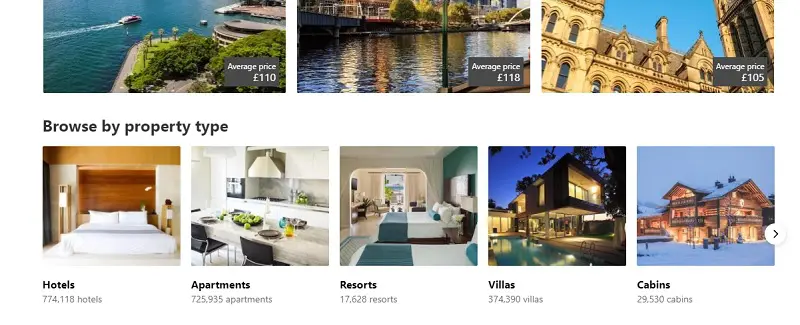
Customer Support
My personal experience with Booking.com’s customer support has been positive overall. But that isn’t the case for everyone, and I’ve had other friends and family members experience very poor customer service on both the reservation and as property owners.
The plus side is that their team is available 24/7, which has made it easier for me to get help whenever I need it. I have been able to contact them through various channels such as phone, email, and live chat. This versatility has allowed me to choose the communication method that best suits my preferences.
Booking.com Genius Loyalty Program
As a frequent traveler, I appreciate the Booking.com Genius Loyalty Program. It offers several benefits and discounts, which have enhanced my travel experiences. For example, by participating in the program, I have received the following:
- Discounts on selected accommodations
- Free hotel room upgrades (subject to availability)
- Early check-in and late check-out options
These benefits have saved me money and added extra comfort during my stay at a hotel. Additionally, the program features multiple tiers, with greater rewards for higher levels. This incentivizes me to continue using Booking.com for my travel needs and helps me feel valued as a loyal customer.
Booking.com Fees
While booking your accommodation and flights or making any reservations, you don’t need to pay any fee to Booking.com directly. Instead, you will be charged by the hotel at the end of your stay when you check out.
Booking.com User Interface
At first look, the user interface of Booking.com can seem overcrowded as the site has so much to offer. Yet, the site is intuitive and helps you find your way around quickly.
Whichever reservation you’re looking for, you can filter your search from the left column to avoid getting irrelevant results. The filters include popularity, meals, property type, bed preference, review score, and neighborhood.
A good trick is to avoid the top picks if you want to travel at a lower cost. That’s because these options pay a high fee to the platform to be featured and compensate for it by charging high rent from tenants.
Is Booking.com Legit?
Yes, Booking.com is legitimate and safe to use. They are one of the largest travel sites in the world and a reputable leader in the travel industry. To avoid any misunderstandings, ensure you read the cancellation policy in detail and make a note of the policy, whether it be free cancellation, a non-refundable booking, or partial pre-payment.
The platform is reliable and completely safe to use. The most appealing aspect is no hidden charges or fees, so you can look for bookings with nothing to lose. Although it has an inefficient customer support system, it offers easy cancellations and honest guest reviews to help you conduct the booking process hassle-free.
Booking.com Reviews
As a frequent traveler, I often turn to Booking.com for reliable accommodation options. The website features verified hotel reviews from real guests, contributing significantly to my decision-making process.
Booking.com gathers reviews only from individuals who have made a booking and stayed at the property, adding authenticity to the feedback received.
In my experience, Booking.com offers numerous choices for various budgets and preferences. The platform boasts over 200 million reviews, which I find immensely helpful while exploring different accommodation types for my next trip.
Additionally, Booking.com caters to short-term apartment rentals, further expanding the options for travelers like me. I have encountered occasional mixed and negative reviews, as with any service.
Some users have reported dissatisfaction with the reservation process on Booking.com due to misunderstandings or technical errors. It’s essential to consider these incidents without dismissing the platform’s overall efficiency.
Most of these incidents are due to people not understanding the booking process. Most people try contacting the hotel directly since the customer service team at Booking.com is known to be unreliable.
Based on my personal experiences and thorough research, I have found Booking.com to be a reliable and efficient platform for booking accommodation. It offers transparency and user-friendly features, allowing me to compare and choose the most suitable stay according to my requirements.

Booked a hotel, hotel cancelled due to over booking, advised to book alternative, did so, first hotel says sorry there was a mistake your booking is still valid. Can’t get my money back or anyone at booking.com to help
Just to agree with everyone else …absolute shower of horrendousness . Took a non refundable deposit for a 3rd party who then emailed asking for copies of passports , extra money and to sign a new rental agreement . DON’T USE
Never use booking.com for flights. Everywhere the film confirmation comes straight away only on booking we need to wait for days and sometimes never came. Avoid if you got important trips
I booked flights to Morocco, everything seemed fine, received confirmation etc.
An hour and half later I received and e-mail directly from Ryanair to say that booking.com have no commercial relationship with Ryanair and are not authorised to sell their flights! After over 2 hours on the phone with booking.com I have yet to receive a refund, despite their team leaving me a voicemail asking me to call them back – upon doing so I went round in circles with a call handler for almost an hour, no resolution was reached, I was promised a call back from a supervisor within the next 20 minutes, hasn’t happened. Avoid these guys like the plague!
I booked an accommodation at Bangkok and I cancelled it a day after. It’s still a month away from the date I am supposed to arrive. It’s said FREE CANCELLATION. However, booking.com took money out from my card and the refund amount was A$17 less. Is this free cancellation?
I booked a flight with booking.com. A few hours later, I received an email saying my booking had been cancelled (8 May) and that I would be refunded in 2-5 days. It is now 23 Jun, and they still haven’t refunded me the money (nearly £500) no matter how much I chase customer support
Excellent value for money